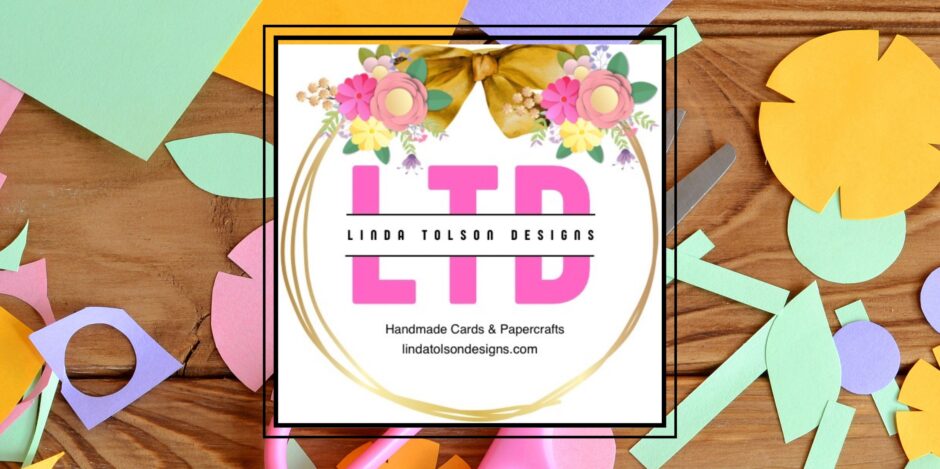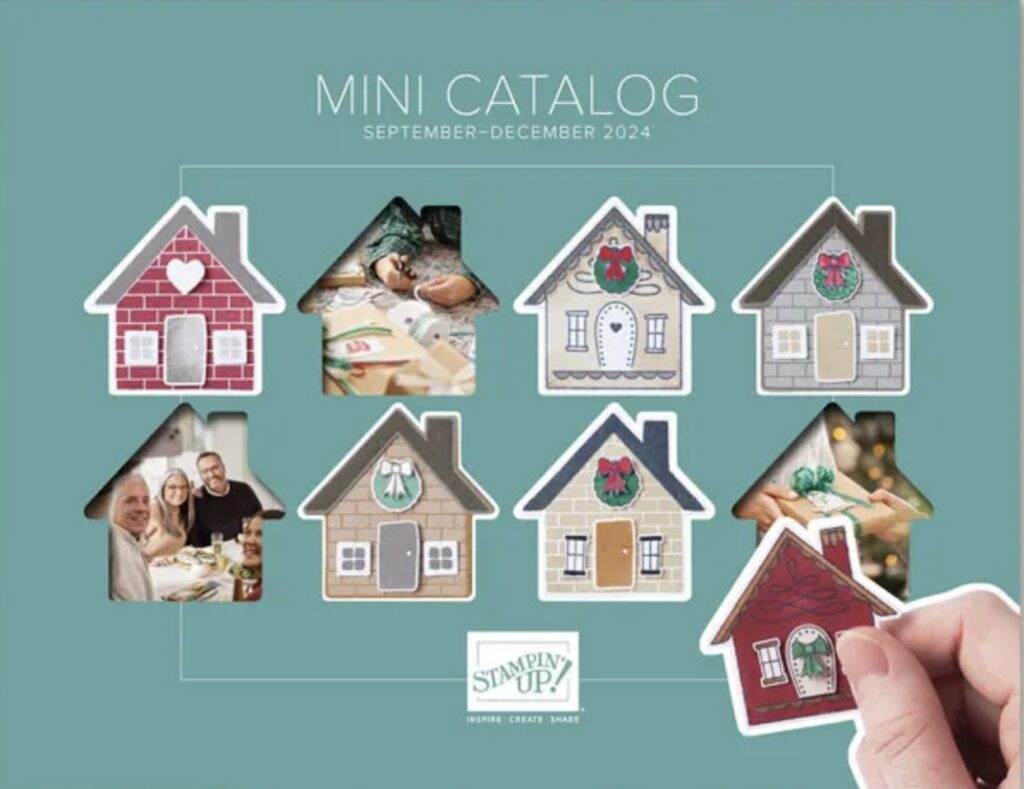A few weeks ago Stampin’ Up! announced the release of “My Library” for My Digital Studio that could be downloaded to your iPhone or iPad to help you keep track of the digital downloads in your library. (You can revisit that post HERE.)
I’m excited to announce that you can now get the My Library for My Digital Studio app for Android tablets and Kindle Fire.
With the app you can:
- Add items you already own to your collection.
- Add items you want to your wish list.
- Sort your lists alphabetically or by release date.
- Search for any downloads.
- Browse new downloads released every week.
Here are some other things to note:
- The app will not link to your software; therefore, manually add items you already own to your collection. Think of it as a sentimental journey-you can reminisce while you categorize.
- While the app will work with most Android tablets, Stampin’ Up! does not recommend use on the Asus Transformer Pad TF300. (Research indicates this will affect less than .5% of our users.)
This is a FREE app – who doesn’t love free?
Thanks for stopping by today. I hope you are enjoying your weekend. We are finally getting that rain that has been promised all week – YAY! Come back again real soon and bring your friends.
Until next time, stamp on my friends,
Linda
P.S. A while ago I deleted some pictures from my “library” on my blog thinking they were no longer needed (I was having trouble finding banners that I use frequently in my posts). Well, apparently that was a mistake. I have attempted to restore what I can but starting at about early September I can’t get the images to link back to the posts. So my apologies for the missing images on some of my older posts; however, any hyperlinks are still working!