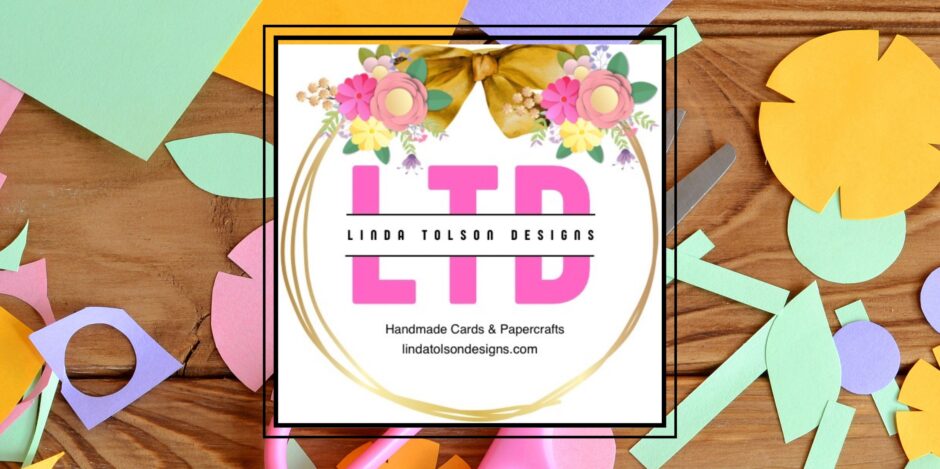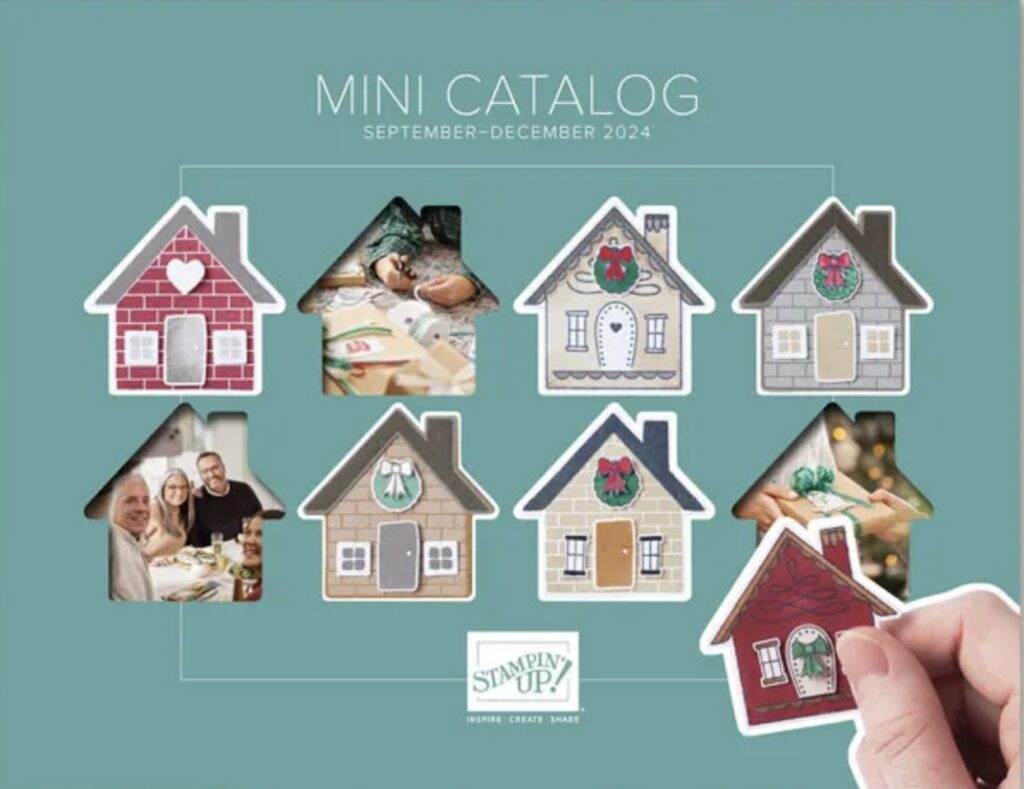My apologies for my prolonged absence. I’m starting to sound like a broken record (at least to my ears) but I just can’t seem to kick this virus. Not for lack of trying, though – after two different antibiotics and steroid dose packs, two new asthma meds and some cough syrup that I had to show my photo ID to pick up from the pharmacy I can finally sleep a little bit each night but I’ve had laryngitis for nearly three weeks. Ugh!
Here are a few of the announcements from Stampin’ Up! you may have missed in my absence:
09/12/13: Stampin’ Up! posted new items to the Clearance Rack! Items on the Clearance Rack are available only while supplies last. Stampin’ Up! also announced that they will be updating the product offering in the Clearance Rack more often and will not post a current update every time that happens. So be sure to check the Clearance Rack often to make sure you don’t miss out on your favorite retired items.
09/17/13: Stampin’ Up! released new digital downloads for My Digital Studio. What do Thanksgiving, Christmas, and ruffles have in common? They are all featured in the new downloads this week.
09/17/13: Stampin’ Up! released two new photopolymer stamp sets with travel related themes — Greetings From and Map It Out.
09/24/13: Stampin’ Up! released a new photopolymer stamp set just in time for Halloween — Bite Me. (No seriously, that’s the name of the set!)
09/24/13: Stampin’ Up! released new digital downloads for My Digital Studio. Life is busy, so why not let My Digital Studio help you get ahead on your checklist as you begin to prepare for the holidays? Whether you’re working on holiday banners, cards, or tags these new downloads can help. Looking for more ideas? Follow My Digital Studio on Pinterest at Pinterest.com/mydigitalstudio.
09/25/13: There is a software update available for My Digital Studio. The next time you’re using the software and are connected to the Internet, your software will update automatically with these changes. One of the enhancements is a new customizable toolbar. That’s right! You can select which options you want to appear at the top of your screen in MDS. Just go to View>Customize Toolbar or right-click on the toolbar itself and add or remove options.
Whew, that’s a lot of information all at once. If you have any questions or need more information, I’m here to assist you.
I did spend a little bit of time in my craft room last weekend putting stamps to ink to paper. I had several month’s worth of My Paper Pumpkin boxes to play with. Here are the cards I created.
Well, that’s about all the information I have to share with you today. Thank you for dropping in. I will have more new and exciting stuff to share with you for your next visit.
Until next time, stamp on my friends,
Linda